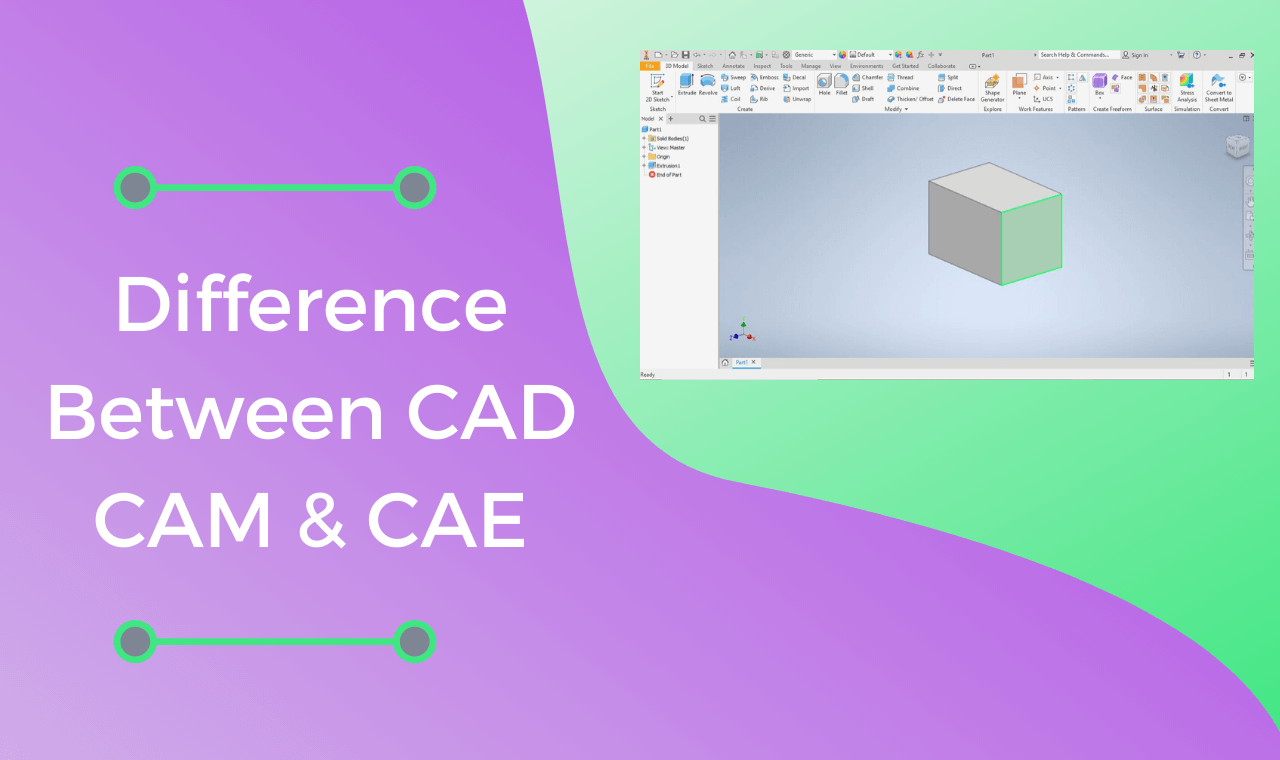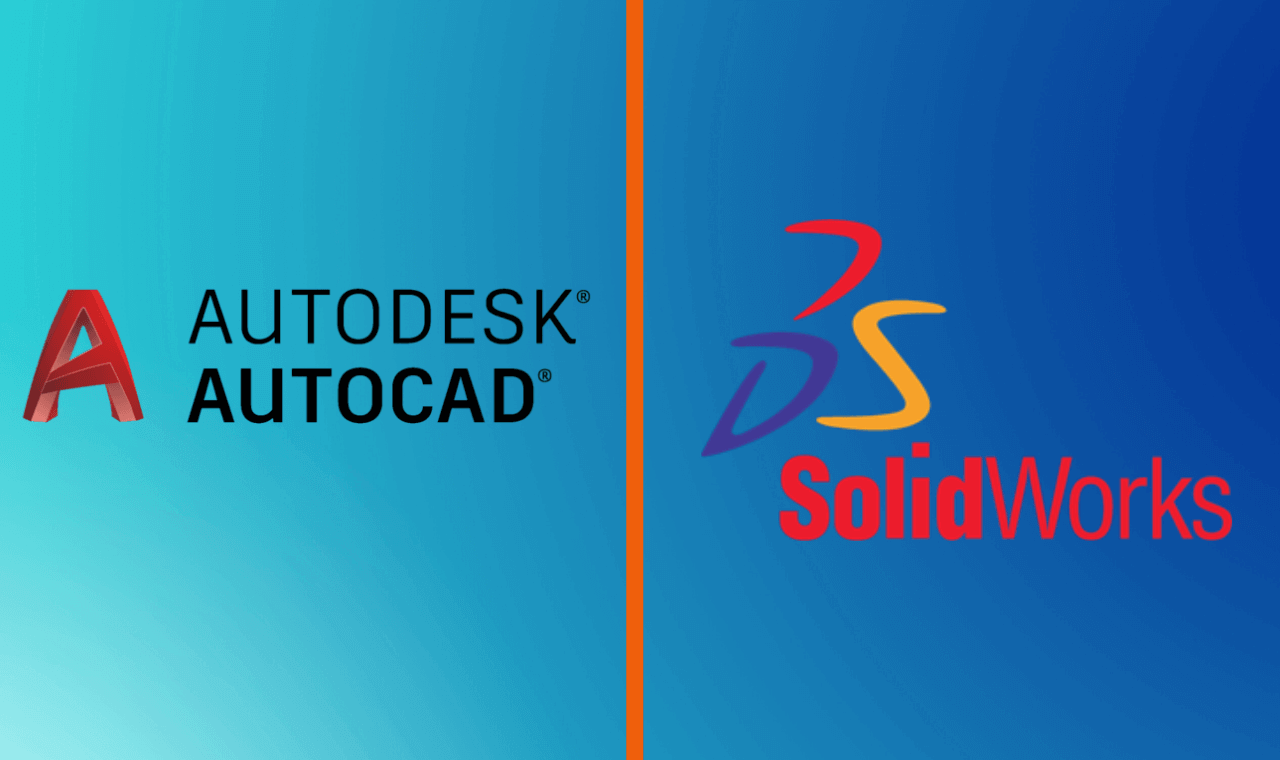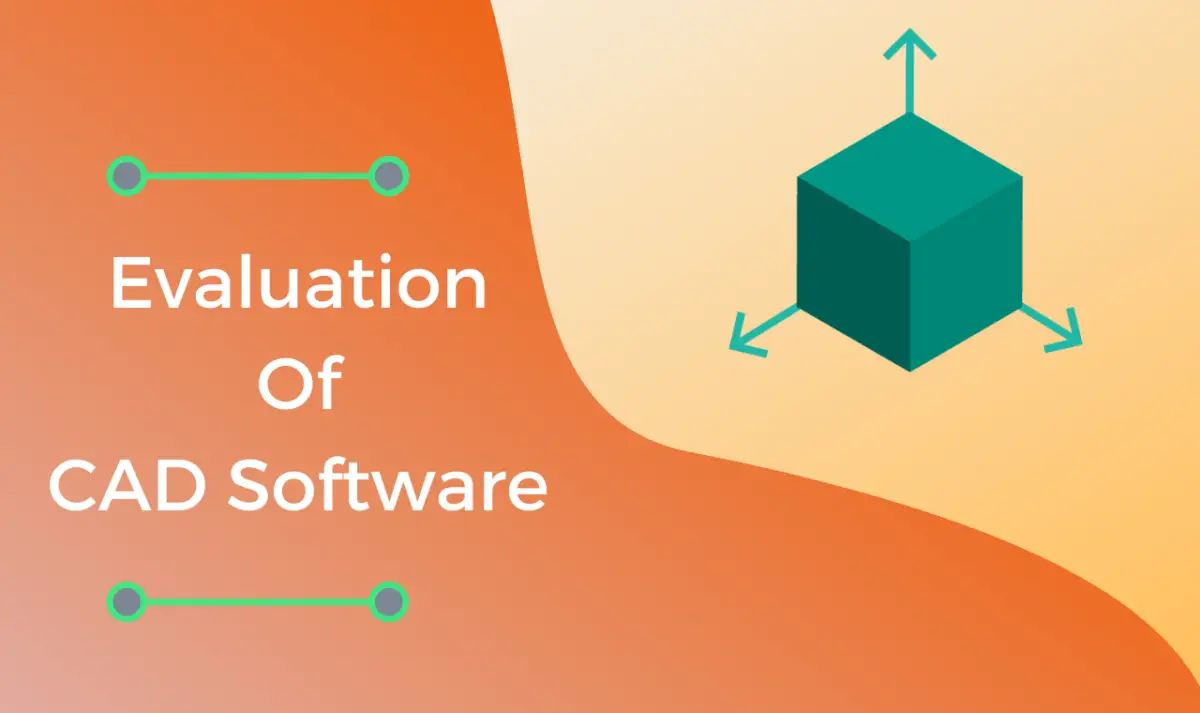AutoCAD put an end to manual drafting in 1982 when it was launched. It was the first 2D CAD software that defined the path for computer-aided design in the mechanical industry.
Following the success of AutoCAD, there were many CAD software’s which was launched in the last 20-30 years. Every CAD software has some distinguishing features, especially which makes it unique to the market.
But there is two CAD software which always competes head to head in the market starting from their releases is Creo ( Pro-Engineer) and SolidWorks.
These two CAD software always competes in the market due to many similarities and the market they usually target. In this article, we will try to figure out how SolidWorks and Creo stand against each other and as an end-user which software you should prefer. Let’s talk about SolidWorks Vs Creo.
Before going further let’s have an introduction of both software.
What Is Creo Parametric
Creo, originally named Pro Engineer when it was launched in 1985. It was the first parametric CAD software that was launched in the market. The parametric concept was a big hit and Pro Engineer was adopted by many industries at that time.
Though earlier versions were not at all user-friendly ( User who worked on Pro Engineer 2001 or earlier versions might know what I am saying). But since there was no better option available at that time, industries had to use it.

After the initial release, PTC ( Parametric Technology Corporation) fixed so many bugs in their software and released many versions until 2011 when they renamed the software as Creo. Creo brought a wide range of changes, especially in the interface. Creo also brought a graphical interface for many legacy commands which were missing since the inception of Pro-Engineer. As of 2019, PTC has launched Creo 5.0.
What Is SolidWorks
SolidWorks was initially a product of SolidWorks corporation which was started in 2003 by Jon Hershtick. It was rumored that a team of engineers from PTC left the company and joined SolidWorks and that is the reason they could able to release the first SolidWorks version in 1995. If you have used SolidWorks 2005 you see many similarities between pro engineer and Solidworks.
SolidWorks got so popular that, immediately after the release within 2 years Dassault System has bought SolidWorks for $310. As of 2019 Dassault System released SolidWorks 2019 and it is considered among the best and widely used CAD packages in the industry.

The reason why SolidWorks and Creo fight neck to neck is all because of the similarities they provide. We all know when there are similarities, we start comparing. In some modules, Solidworks performs good and in some modules, Creo is ahead. We will analyze all those parameters based on which both software competes and figure out who has an edge in this growing CAD market.
Before going ahead with module wise comparison, we will see some stats based on some broader level head on.
SolidWorks Vs Creo Interface:
No competition at all. SolidWorks is way ahead in terms of GUI. In fact, it has the best GUI among all CAD software. Every command is easy to find, has easy navigation, high-resolution graphics, and so on. The interface is so intuitive that you will never feel bored in SolidWorks.
Creo, on the other hand, has the worst GUI. I would say Creo is still better to compare to what interface we had in Pro Engineer. Creo has a Very boring GUI and will easily strain you after a few hours of work at the office. Thank God that Creo has brought some graphical interface for their legacy commands, otherwise, they would have lost some amount of market share by now.
Ease of Operation
Again without any fight, SolidWorks wins by a huge margin. Anyone can learn SolidWorks. No training needed, just by following the SolidWorks help file, you can learn SolidWorks.
Creo is considered the hardest to learn. But once you learn thing becomes very easy. For a beginner, it is a bit difficult to learn Creo without any pieces of training.
System Requirement
SolidWorks is a graphics hungry software. So you need a high-end machine with a dedicated graphics card.
Creo also needs a good machine but compare to SolidWorks it has a relaxed system requirement. In fact, Creo works on some machines having inbuilt graphics cards also which is a big plus.
Modules
Both Creo and Solidworks provide all required modules as well as some specific industry modules. Both software is equally capable of doing different tasks.
PDM compatibility
SolidWorks has ENOVIA whereas Creo has Wind-chill. Both have a good reputation in the market but Wind-chill is a step ahead of ENOVIA in terms of feature and overall product data management.
Career scope
The career scope purely depends on geographic location and the type of industry. If you are in India you might see Creo has a good dominance in the market. SolidWorks is used more in the United States and neighborhood countries. In Europe, both are widely used but SolidWorks users are more.
Now let’s compare both software in terms of different module.
Sketcher
You will just love the SolidWorks Sketcher module. It has so many basic and advanced commands to create sketches. There are certain commands which may not be regularly used but those are a command which differentiates SolidWorks from Creo.
Creo Sketcher module is not bad at all. But it does not have anything for which we can say “Nice to have”. It has all must have commands but lacks to offer good to have commanded.
Part Modelling
Why many designers love Creo so much. It’s all because of its part module. Creo part module is the best in the industry. With so many options to create parts and so many commands, it just way ahead of SolidWorks.
SolidWorks on the other hand just does the job in the part module. No wow factor. If you want to do a regular job in part modeling then SolidWorks is fine else Creo outshine in the part module.
Assembly
The Assembly section is where Creo has no competition at all. No software can beat creo in the assembly department. It has many options to manage large assemblies. Creo bought the pure Too down design concept which is now widely followed by many companies. Creo has a module called ” Assembly Process plan” which comes under the assembly module and defines the processes of how a part will be assembled in the factory. Overall assembly package of creo is way ahead of any other software.
Again SolidWorks does the job here. No special command which can differentiate it from others
Drawing
The drawing module in SolidWorks is intuitive and easy to work on. Even a beginner can learn the drawing module without anyone’s help. All basic and advanced commands are available to create an appealing drawing.
Making a drawing in Creo is a real pain. It has all commands like SolidWorks but executing those commands is really tough. Those who are experienced users may not feel the struggle in creo drawing but a beginner will find it really hard.
Surfacing
In surfacing SolidWorks outshines creo. It has many advanced commands which creo lacks. Creo has an advanced surfacing module called “Style” but how many people use that is a big question. The reason being the creo surface module is not at all user-friendly. What the use of so many commands when executing is very tough.
Let’s compare both software on some special Modules
Harness / Routing
Creo harness has more reputation in the market than SolidWorks. The 3D routing and flat harness in creo is world-class. Though not at all user-friendly people love Creo Harness just because of its offering and plenty of useful commands, on the other hand, solid works also have a good harness module but do not offer something for which designers can crave for.
Skeleton Modelling / Top-Down Design
Creo is the inventor of skeleton modeling and top-down design. So it is expected SolidWorks won’t have these features. That’s where Creo excels. Most of the companies that use Creo consider these features to be the deciding factor. Top-down design is the latest trend in the industry and Creo is the only option. SolidWorks also had the option of top-down design but for each and everything you have to find a workaround rather than straightway commands in Creo.
MBD ( Model Based Definition)
Well, MBD is the latest demand in industry and scrapping the creation of 2D drawings. SolidWorks is bang into it and provides a dedicated module for MBD.
Creo does not have a dedicated module for MBD but you can find numerous options to do MBD. But none of the options is straight forward and you have to work hard to get MBD done.
Conclusion: SolidWorks Vs Creo
Creo vs SolidWorks, The battle will go on. Both are equally good for CAD and almost equal job opportunities. Some people love Creo for its solid modeling features and some people love SolidWorks for its ease of Operation. Creo is a bit hard to learn but SolidWorks is a piece of cake for any new cad user. I would personally go ahead with both software in my resume and try to get the maximum opportunity.
That’s all we have in this article. Hope you liked the article and found some useful information. If you have any queries please do write in the comment section and I will be happy to answer. If you find this article helpful please rate us five stars.